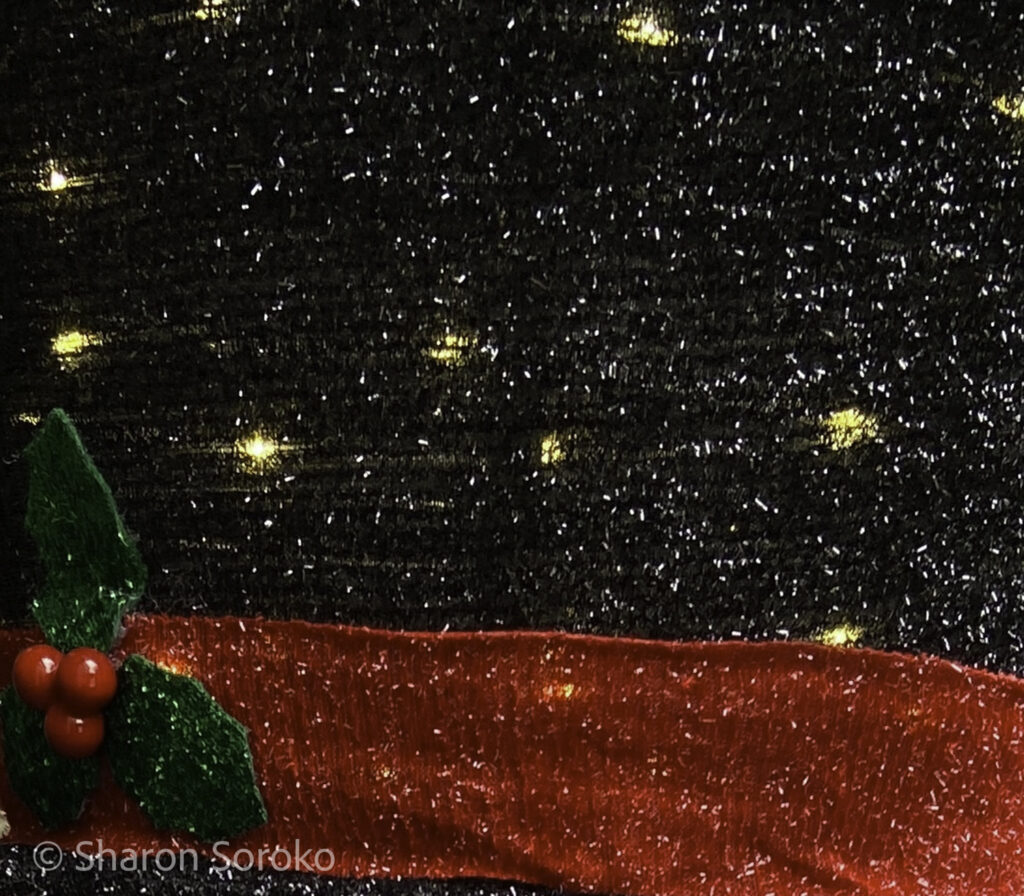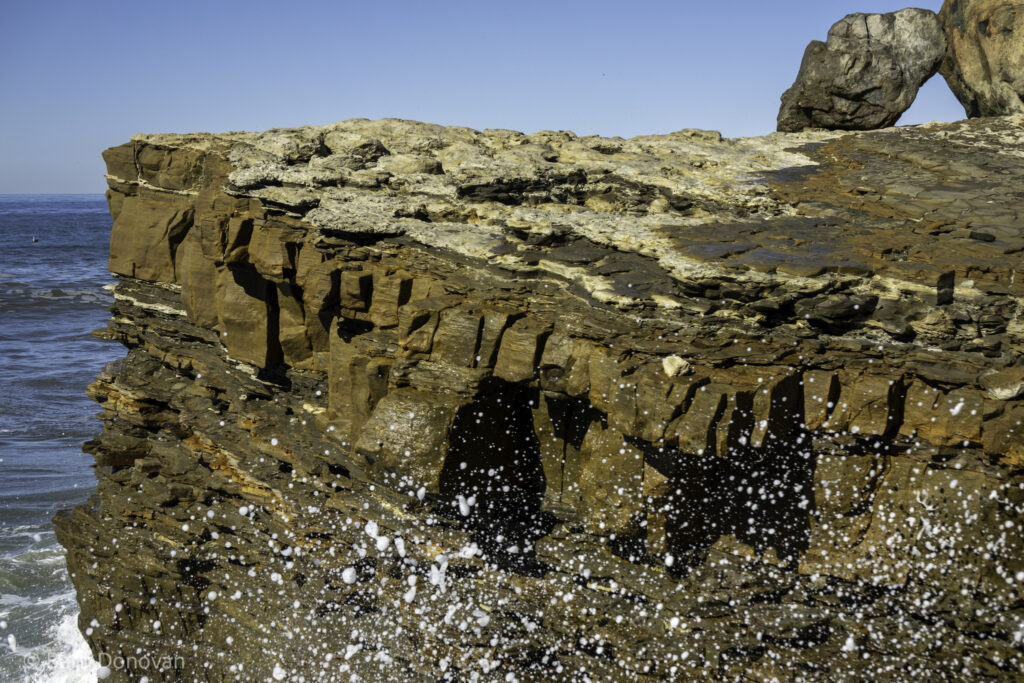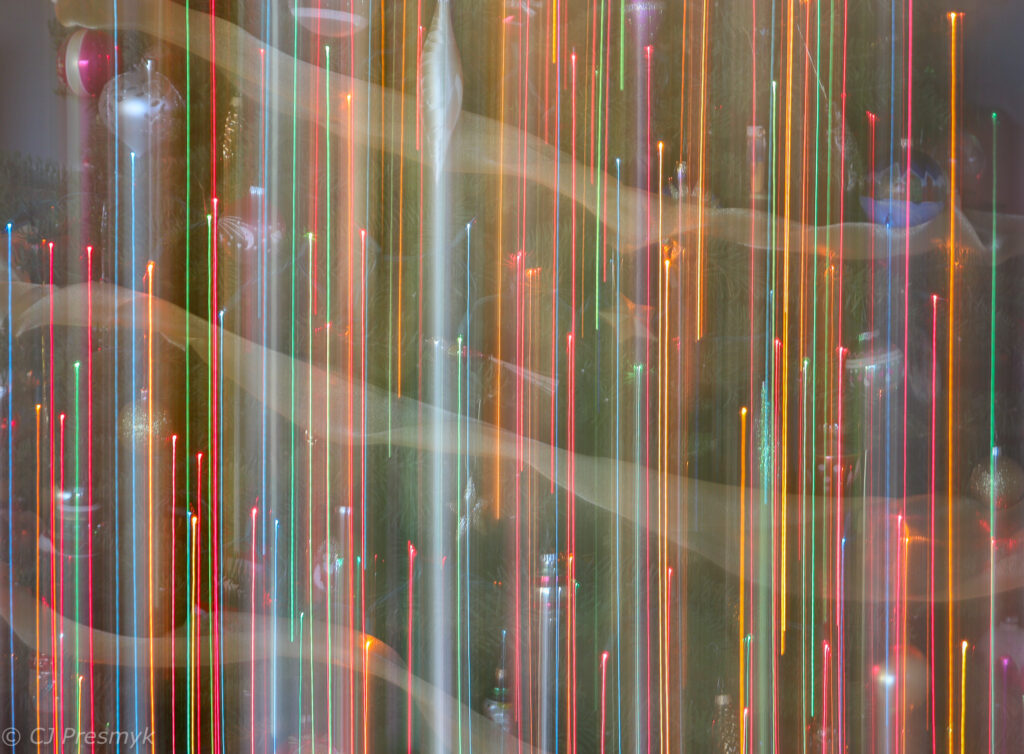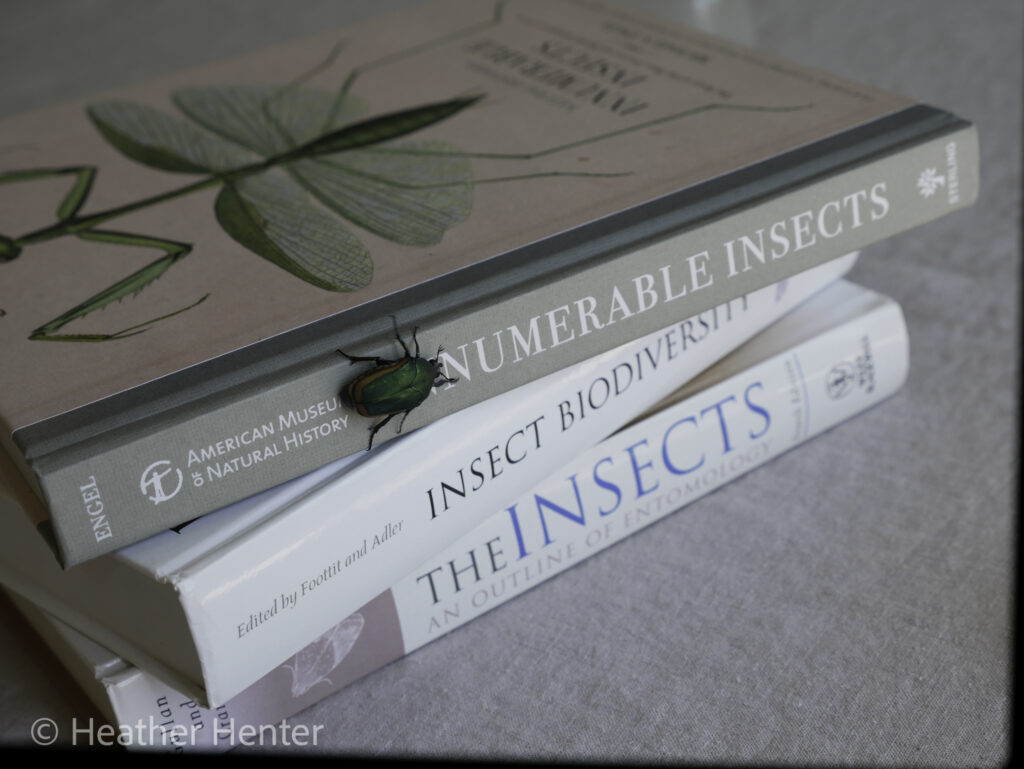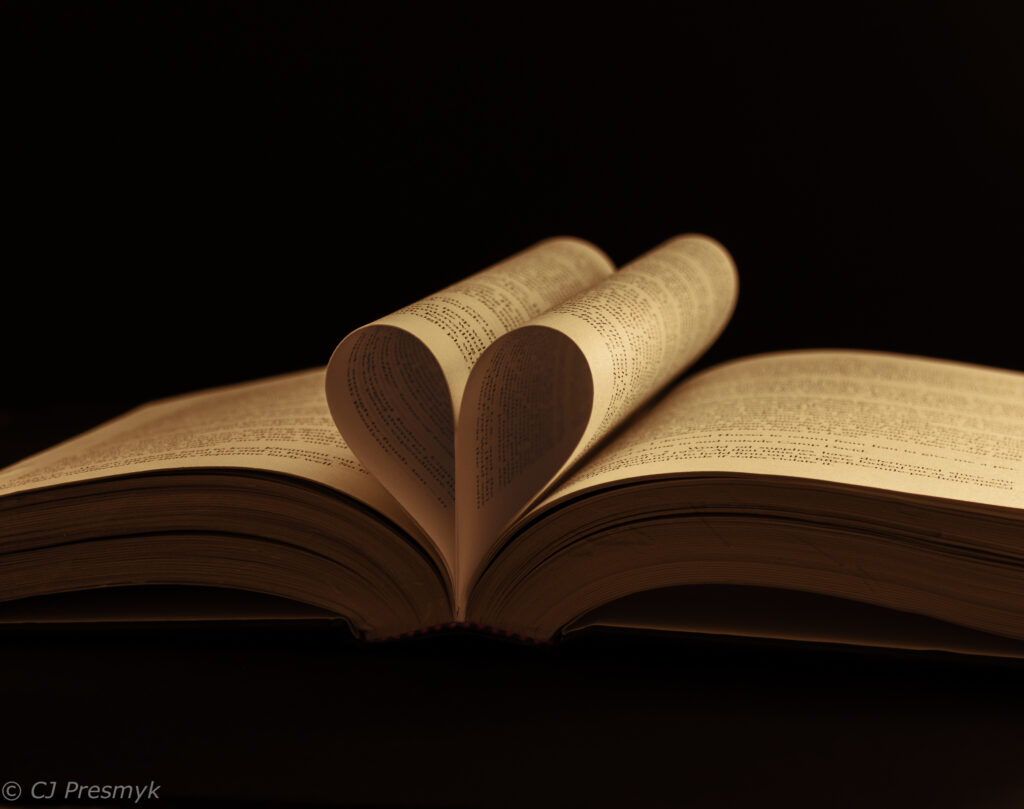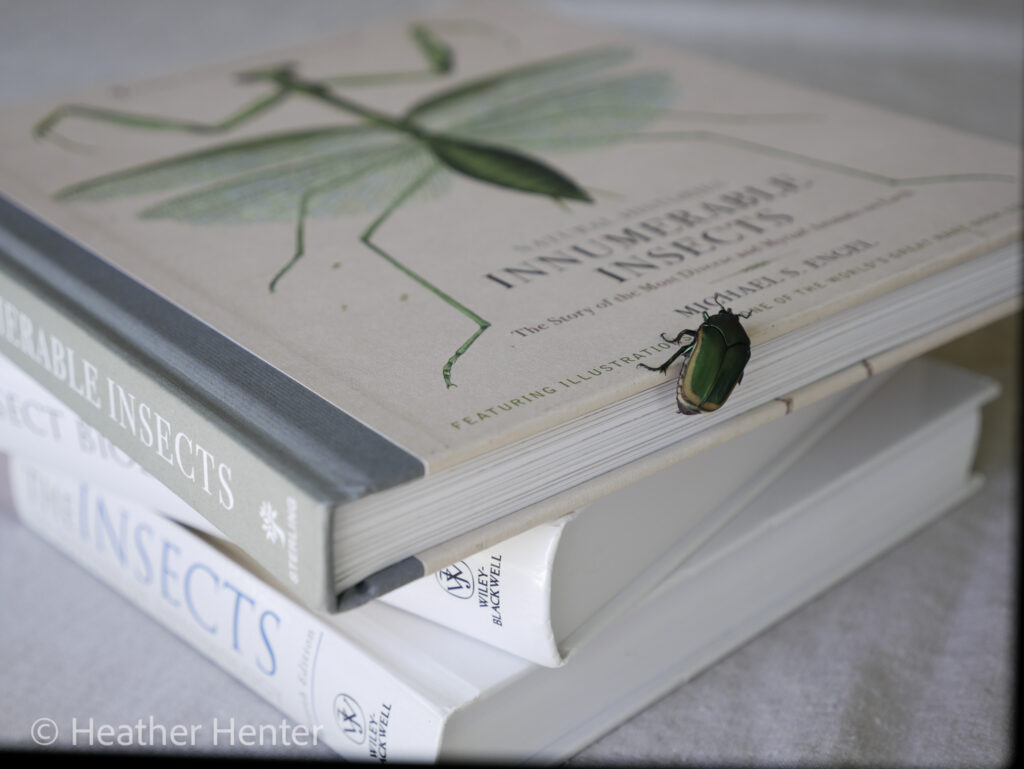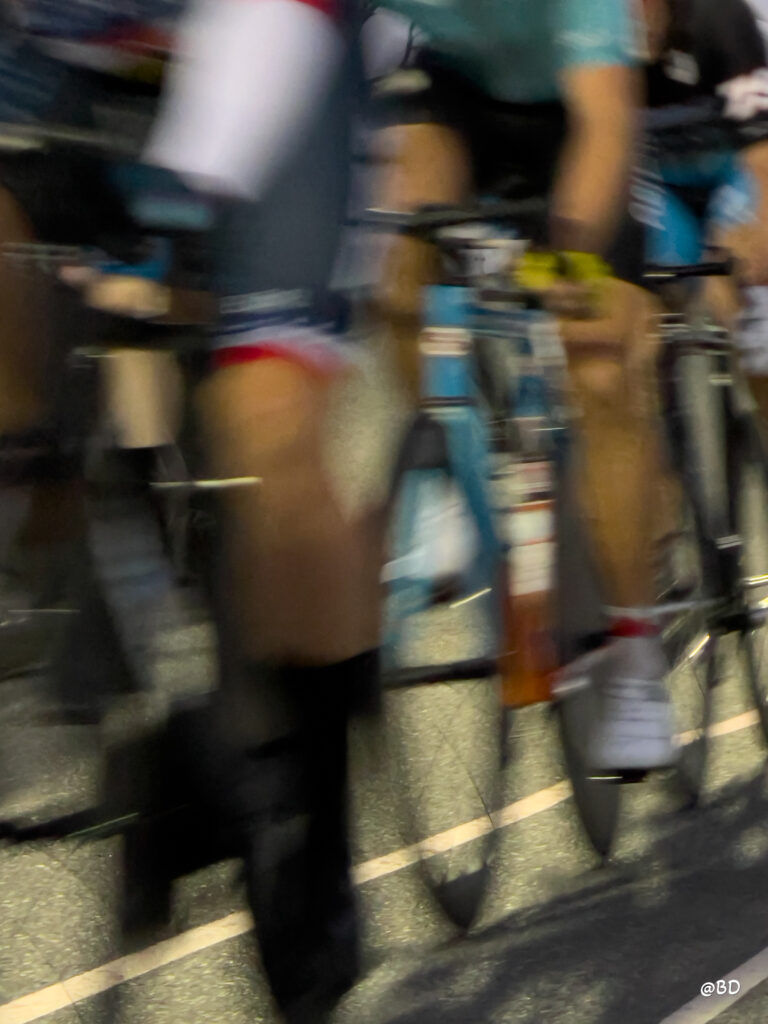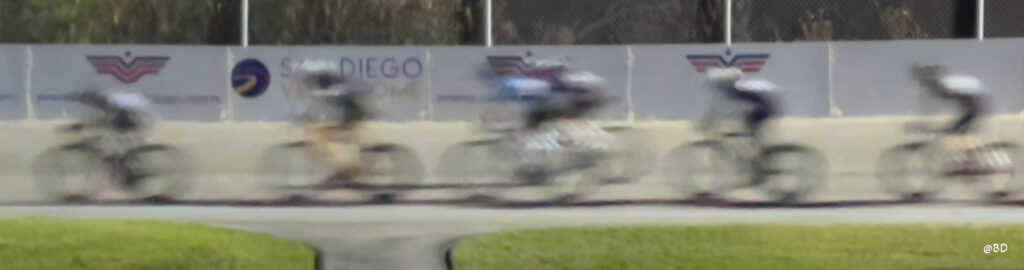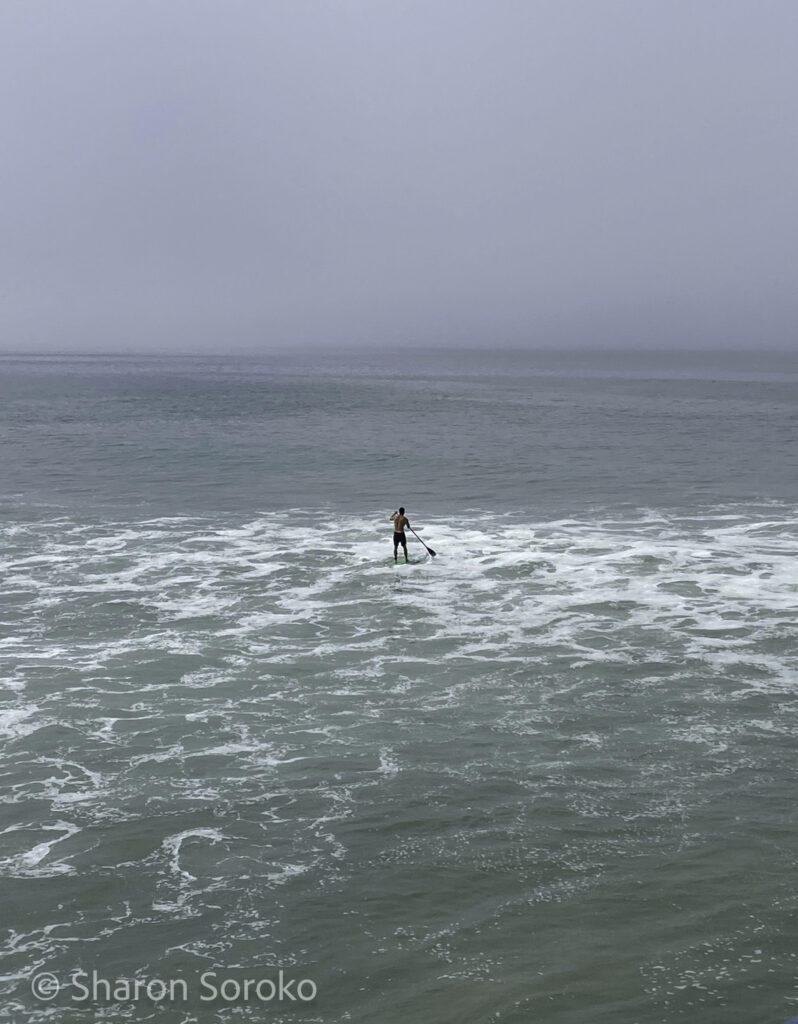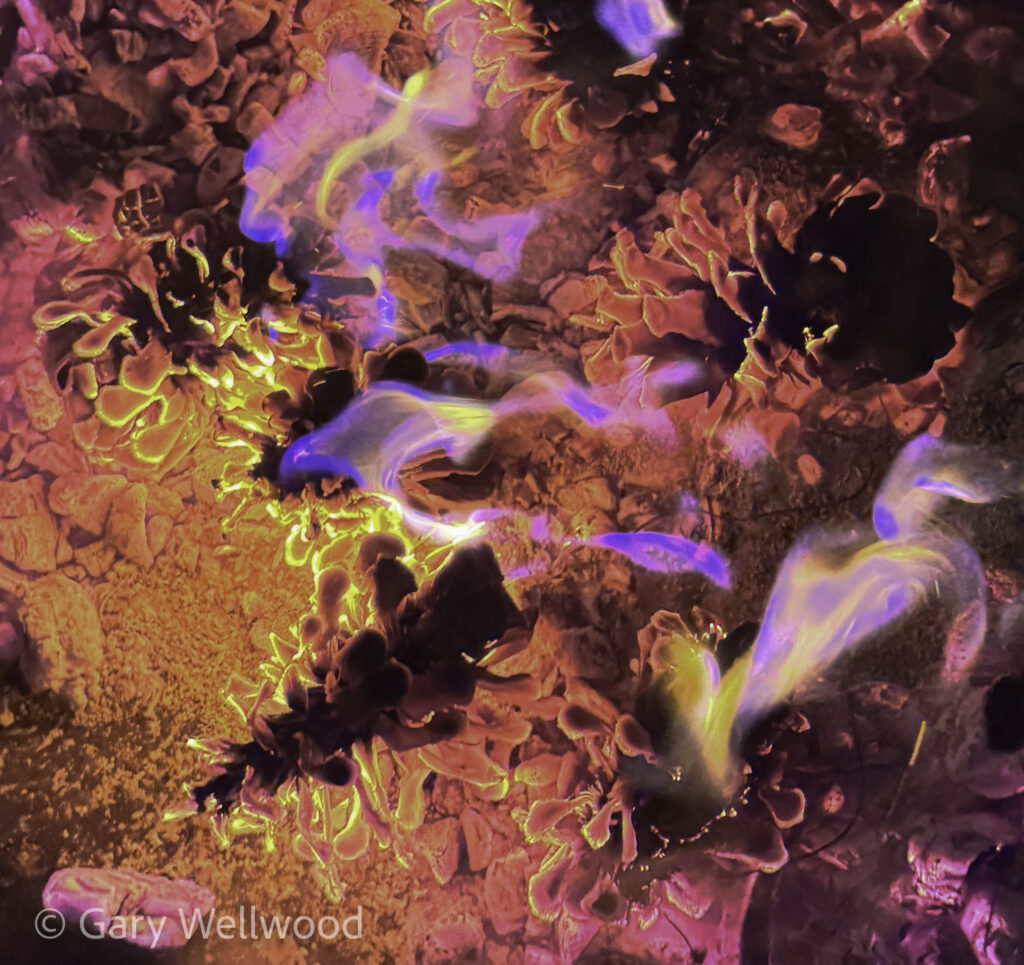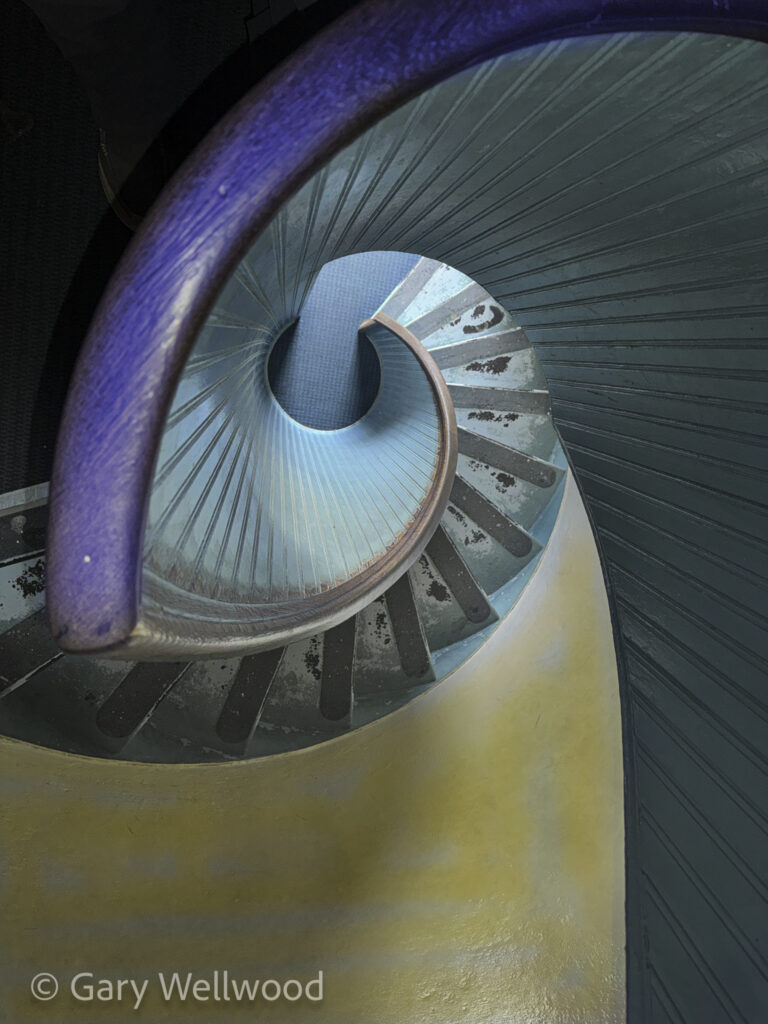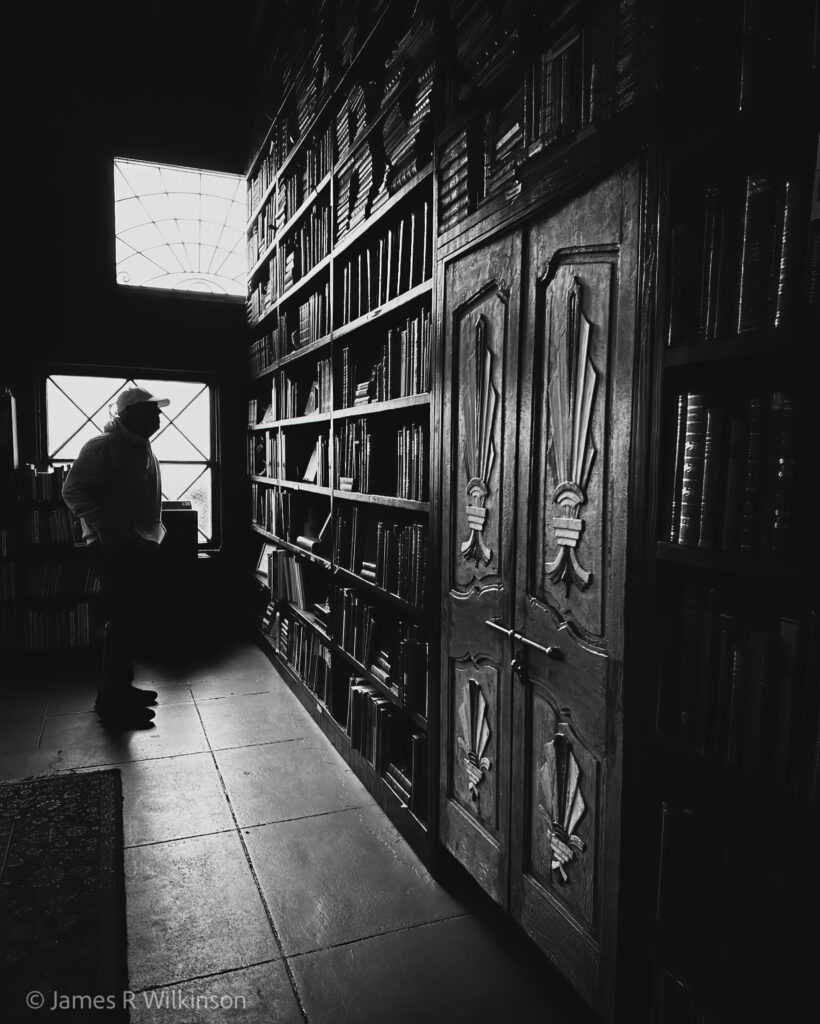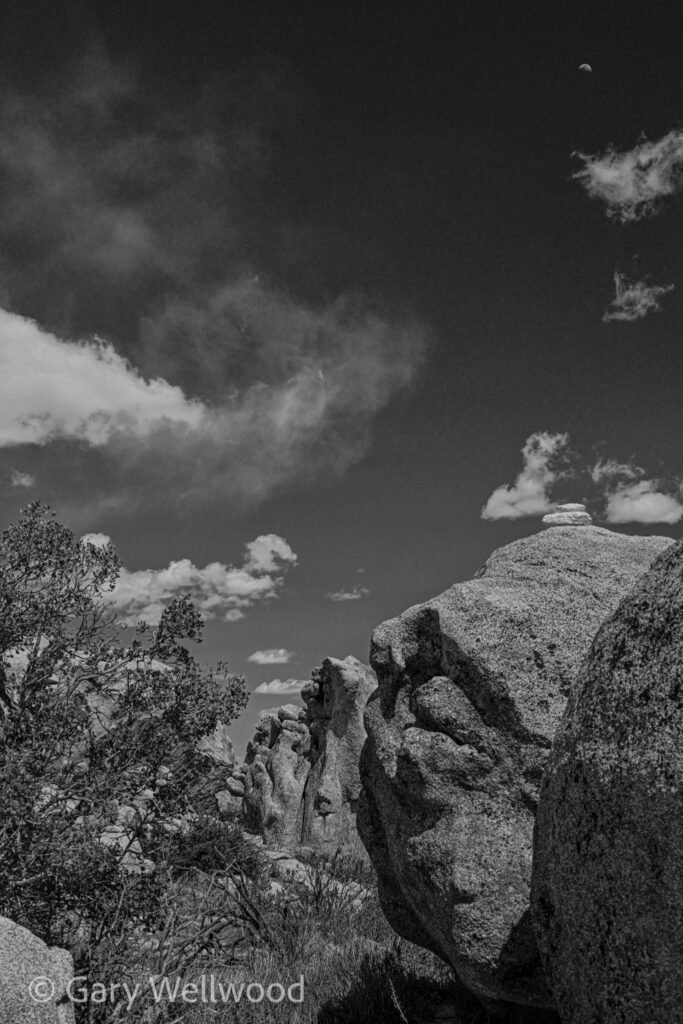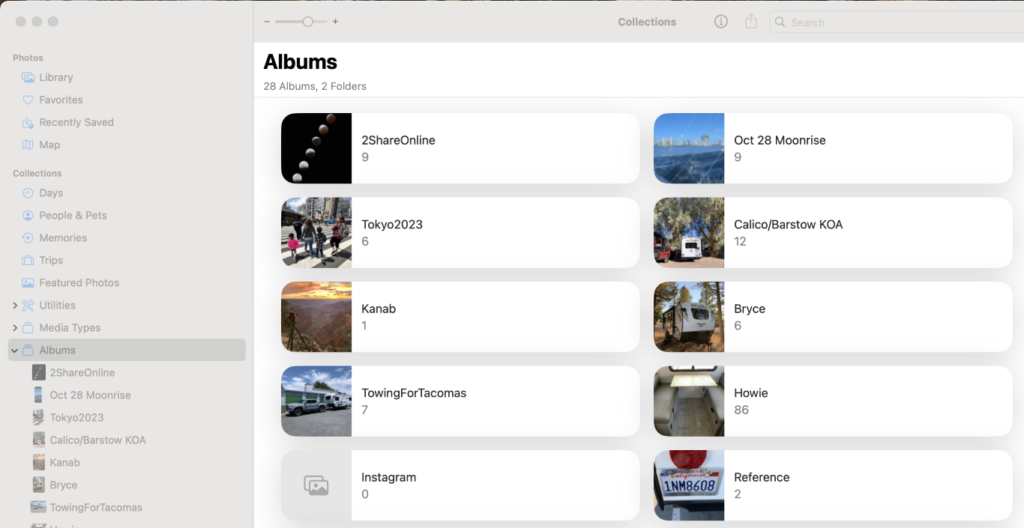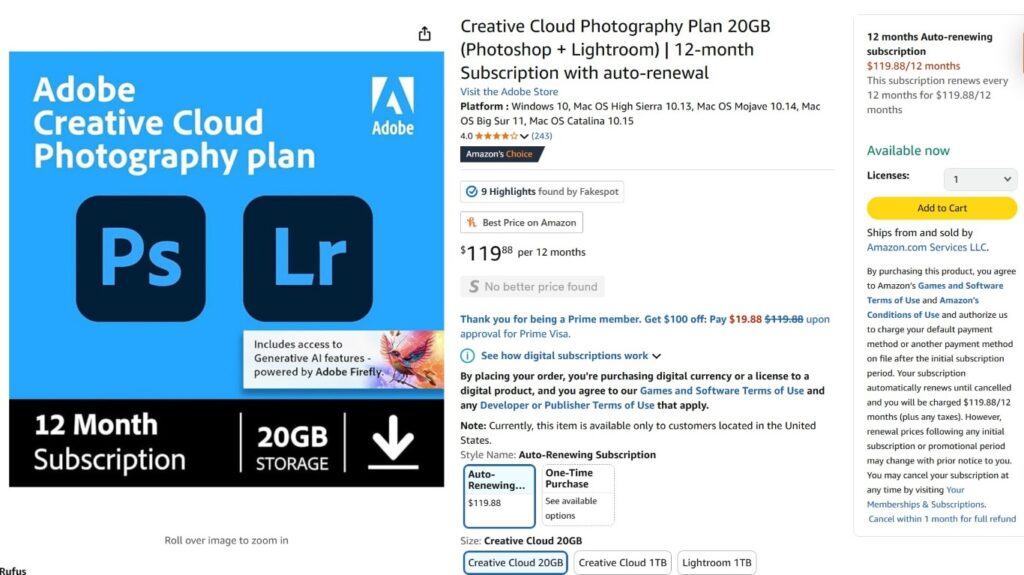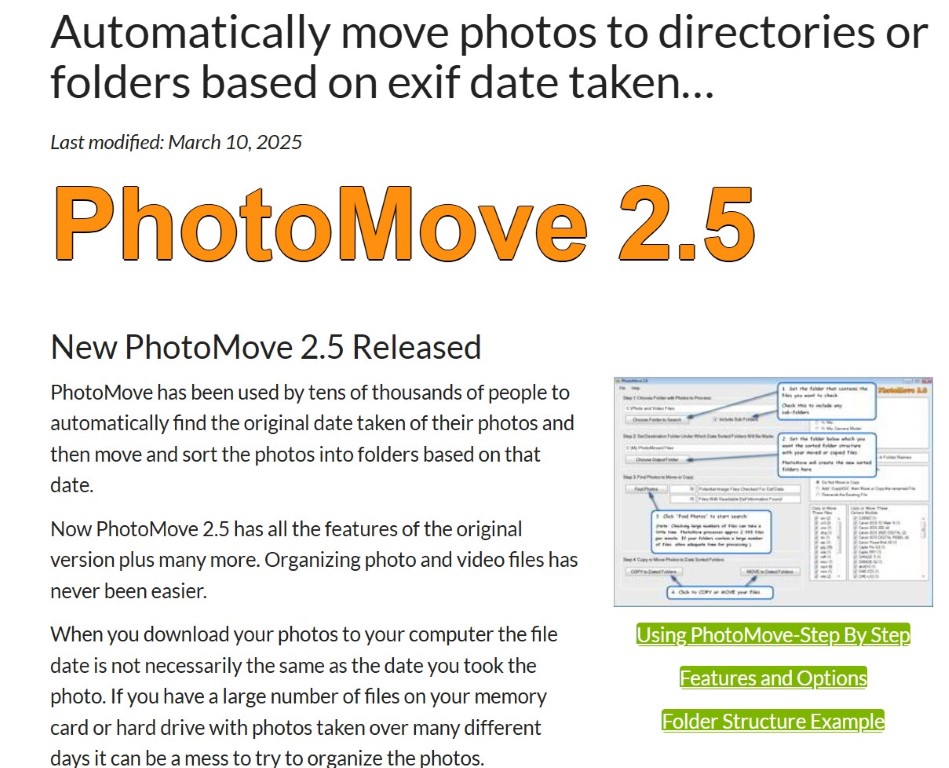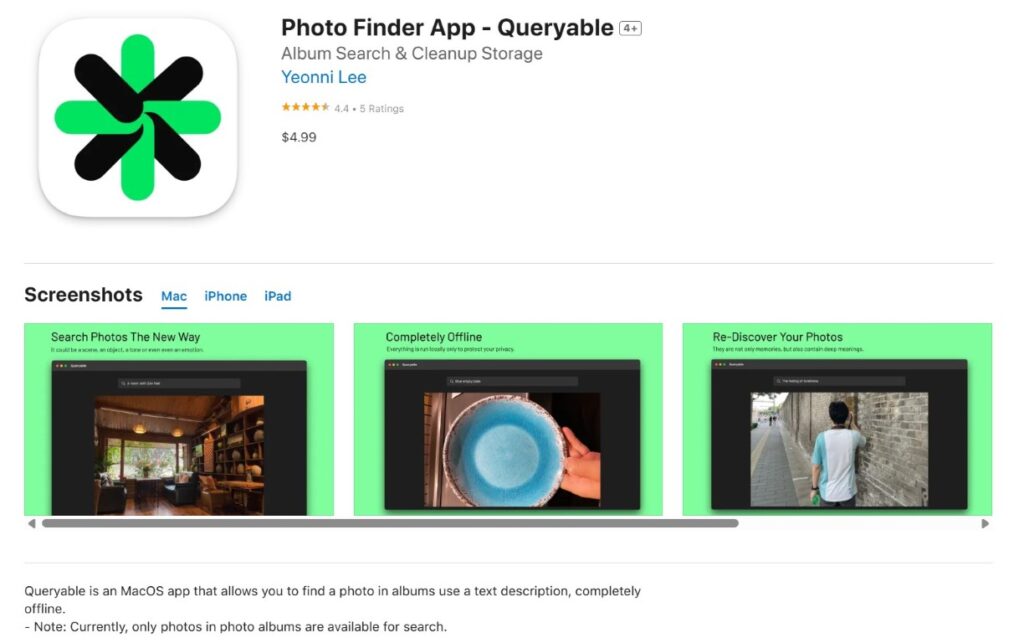The UCSD Photography Interest Group’s first meeting of 2026 was Wednesday Jan 21st. Some faces we haven’t seen in awhile – Norm and Karen – were a welcome addition to the usual participants. They did not share any new images but were part of the discussions and planning for future themes and meetups.
This month’s themes were: Travel – always popular; Landscapes/Oceanscapes – appropriate for the recent King Tides outings and travels. (Holidays was the third category but no images were shared.)
Barbara – continues to practice with her new Nikon Zf with 40mm f2 lens. Coming from micro-four thirds Olympus/OM Systems, the larger Nikon full frame camera is bulkier than her more familiar system. She shared a group of images from a vintage car gathering at Liberty Station, and a colorful hummingbird photo.








Cathy – took a daytrip out to Anza-Borrego and captured the wildflower blooms from all the recent rains we’ve had. She used three different setups to test and compare the results. She photographed with her full frame Canon R6II with 24-105mm f4 lens; her Canon Rebel SL3 with 90mm f2 macro lens; and her iPhone 15 Pro Max ultrawide. Her other images were from King Low Tide of a starfish (they’ve made a recent recovery & their population is booming). Plus a long exposure at Wind-n-Sea surf shack, at sunrise. This is an ongoing project for her.








Gary – has been re-processing some travel photos using Lightroom’s HDR feature to bring out detail and improve contast. His images show definite improvement and better color contrast. Gary’s favorite place to photograph is Yosemite, often visiting the national park a couple times a year. He also likes to invert reflection photos when the clarity of the reflection adds a twist to the image.






John – shared some older King Tide images from Del Mar’s dog beach where the super high tides really affect beach access. The last King Tide around Jan 2nd, he tried to photograph the same beach but the addition of 750k of sand had changed the beach topography. So trying to measure and photograph this month’s King Tide was a no-go.


Sharon – shared more witty images which she has a real eye. The “no pets” and “T-Rex crossing” photos are easy to miss unless you are really aware of the moment. Her other images were taken on an unusually uncrowded Hotel Del Coronado beach in Dec 2025.




Jim – returned from a recent 5-day trip to Death Valley. He shared a bunch of landscape images from it’s iconic landmarks – Mesquite Dunes, Zabriskie Point, Badwater Basin/Lake Manly, & Artist Palette. Jim had one clear night to try out the Seestar S50 smart telescope he got for Christmas. This single image is actually a stacked mosaic of 180 20sec exposures.
After returning to San Diego, he photographed the King Tide Jan 4th at La Jolla’s Children’s Cove. A mainly overcast morning had some sun break through, creating a favorable backlight.