








The UCSD Photography Interest Group met via Zoom meeting Wednesday Sep 20 2023 at 2pm. The theme this month was “Animals/Insects/Birds/Wildlife/Pets/Critters”. Everyone shared several images that followed the theme – critters are a pretty popular photo subject. Photo sharing started around 2:15 and went till 4:10. Integrated into the photo sharing were discussions about the new Photoshop 2024 generative fill AI; Lightroom shadow & highlight masking; Topaz DeNoise & SharpenAI; cell phone macro photography. Here are the photos that were shared & discussed:


























































Some members of the UCSD Photography Interest Group are interested in astrophotography. This can be a challenging genre to master. Here are some tools & information that may help photographers create better images of the night sky.
Night sky photography requires a fast lens to help keep the ISO & shutter speeds as low as possible. Star movement or streaking occurs if the shutter speed is too long for the focal length. One tool that helps with this is a star tracker. I use a MoveShootMove Star Tracker and it allows minutes-long exposures (I use 2mins, ISO 1600, f4) with no star movement when properly align with Polaris. This is a very compact, affordable, simple to setup and use rechargeable device you attach between your camera and tripod. There are several affordable star trackers but it’s also possible to layer multiple shorter exposures and composite a night sky image.

If you do not use a star tracker, then image stacking software can help improve the image quality by reducing the noise. Image stacking software can also improve star-tracked image quality even further. Programs like Sequator will overlay and align several images to improve the resolution & noise of the night sky & stars. But if there is a foreground subject, it will require a separate single exposure to merge with the Sequator starry sky image.
This month’s UCSD Photography Interest Group’s photo theme is “Black&White”. Here are the photos sent by participants in August’s meeting. Note that any photographs that members want to share are welcome even if they do not fit the theme.
Cathy





Barbara
















Jerry
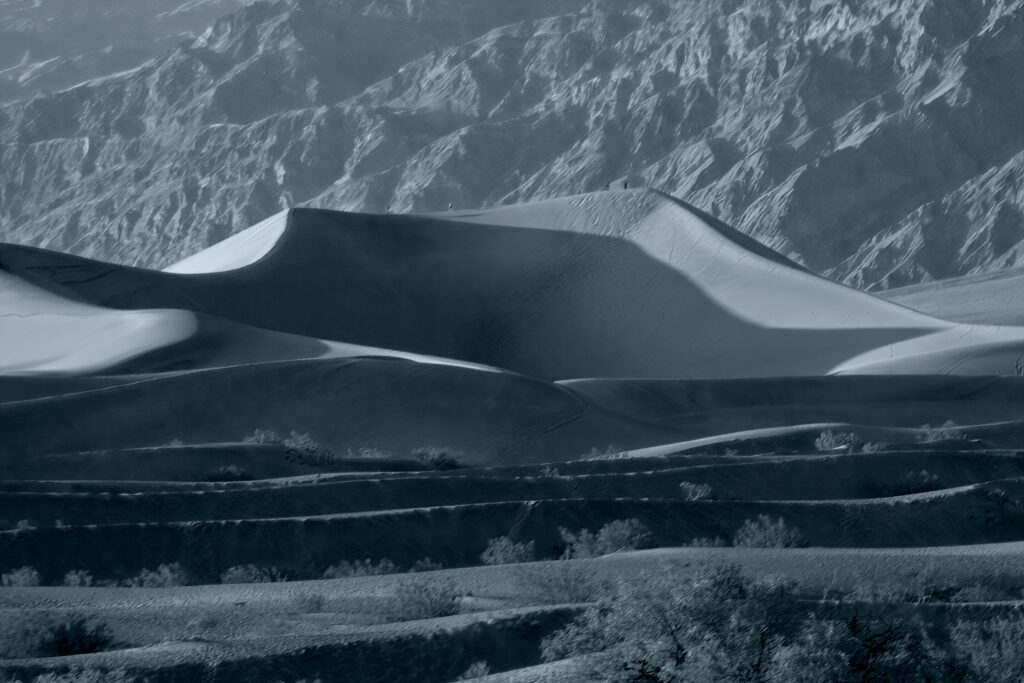








Sharon








Gary
Jim
John

Mikky






Problem: iPhone camera photo moire – I was photographing the ‘Vegas-like’ riverside signage at Osaka’s Dotonburi and discovered a terrible moire pattern in the iconic Glico Runner sign (photo 1). My Olympus digital camera did not have this problem but I preferred the glassy reflections of my iPhone photos. My Olympus photos were long exposures so the reflections were muted.
Solution: iPhone Live Image Long Exposure – since I had iPhone live photo ON, I created a long exposure (photo 2). That eliminated the herringbone pattern but also muted the color reflection like my Olympus camera long exposures. I loaded the two iPhone photos – the moire image & the long exposure – as layers into Photoshop. After aligning the layers since the long exposure crops a bit. I masked the long exposure image completely, setting it as the foreground layer. Then I erased everything on the long exposure layer, revealing everything from the short exposure except the Glico sign. I exported this combined image as a jpg with non-moired sign and glassy river reflections (photo 3).
Perhaps, if I manually adjusted the shutter speed in the iPhone camera, the problem may have been avoided. But I did not notice the issue until the next day so this was the best solution.



Cell phone camera technology & AI are outpacing standard digital cameras by miles. But a digital camera in the hands of a competent photographer can still generate phenomenal photographs beyond the scope of a cell phone camera. At least for now in mid-2023 – think wildlife, birds, sports, and astro photography as examples. Still the adage ‘the best camera is the one you have at hand’ is true and that tends to be your cell phone camera. But even with the latest iPhone digital imaging technology, great weather-sealing, and manual camera apps, sometimes the cell phone camera falters.



